Traditional learning feels out of reach when life gets busy. With 63% of learners seeking learning options that do not disrupt their daily lives, self-paced learning provides the freedom to study when and how it fits their own schedule.
But here’s the catch: flexibility does not automatically mean success for these types of e-learning. Without the right strategies, learners can easily fall behind or lose motivation. In this guide, you will learn how to structure your programs so you can create an interactive educational journey.
Let’s get started.
Self-Paced Learning: What It Is & Its Core Characteristics
Self-paced learning is an approach to studying courses where learners choose when and where to learn. They don’t need to move through lessons at the same speed as their co-learners. As an education provider, you can leverage this method to:
- Provide access to learning materials 24/7
- Let learners study in their own time frame
- Use learner progress data to improve course materials
- Allow learners to revisit lessons whenever they need to
What does this look like in practice?
Self-paced learning uses online courses, pre-recorded videos, and digital resources to build a routine that fits the learners’ lifestyle. You can use these resources to support learners in balancing education with other responsibilities, like if they engage in these side hustles for students to pay for the courses they enroll in or just want to spend more time on their other activities.
Benefits Of Self-Paced Learning
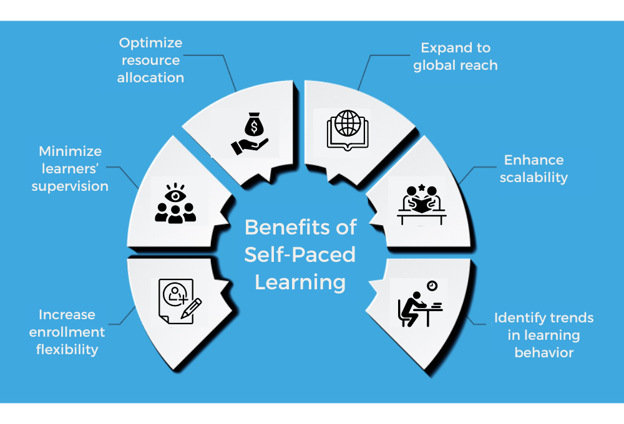
Without the distractions of traditional classrooms, self-paced learning lets you customize your educational offer so learners can focus on areas they need more time with.
Plus, they can explore topics they are already familiar with. This lets you:
- Increase enrollment flexibility
- Cater to a wider, global audience
- Minimize the need for constant learner supervision
- Accommodate more learners without classroom resources
- Focus on creating quality handouts rather than managing timelines
Self-Paced Learning vs Other E-Learning Methods
Is self-paced learning the best for your learners? Here’s a quick comparison to help you decide:
Key Features | Self-Paced Learning | Instructor-Led Training (ILT) | Blended Learning | Synchronous Online Learning |
Definition | Learners engage with pre-recorded training materials at their own pace | Educators give real-time lessons, either in-person or online course | A mix of online & in-person learning, with live sessions | Real-time, fully online lessons |
Flexibility | Highly flexible; learn anytime, anywhere | Fixed schedule & you should give live sessions | Semi-flexible; both online & offline settings | Fixed schedule & must provide live sessions |
Interaction | Independent learning | Direct interaction with instructors & learners | Peer collaboration with face-to-face meetings | Same as Instructor-Led Training, but through online |
Best For | Experts looking for scalable, cost-effective discussions | Specialized, expert-led content | Professionals who thrive in collaborative and a self-paced environment | Providers offering structured learning using online tools |
Examples | Coursera, Udemy, & LinkedIn Learning | Harvard Extension School & Bootcamps like Simplilearn | University courses & MOOCs (in-person) like EdX | Live webinars & virtual classrooms on Zoom |
Challenges | Lower engagement without support | Inflexible schedule; limits accessibility | Needs to balance online & offline schedules | Requires continuous live engagement |
How To Build A Self-Paced Learning Style In Educational Settings
Identify 1 or 2 best practices you can easily apply for each step to make sure students stay on track.
Step 1: Break Lessons Into Smaller Units Or Modules
This step involves dividing your lessons into smaller, manageable units. Each unit should focus on a specific concept or skill, which students can work through at their own pace.
Why does this matter?
Smaller modules boost memory retention. Learners can finish 1 unit before advancing to the next. This approach respects their individual learning styles, especially if they prefer to delve deep into a topic or just do a quick review.
What To Do
Start by identifying the key concepts you need to cover. Then, divide them into smaller units that learners can finish in a short amount of time. For example, instead of covering a whole chapter in one go, break it down into:
- Definitions and examples
- Key concepts of the chapter
- Practice exercises or discussions
This way, learners focus on mastering 1 lesson without time constraints. This helps them understand the material better, so you don’t leave them confused. However, if you lack time to do this yourself, you can hire a virtual assistant from headhunter agencies like Genius and JobLeads to delegate the workload so you can free up time to focus on building your LMS.
Step 2: Choose A Flexible Learning Management System (LMS)
Think of student learning management systems (LMS) as self-paced classrooms that are online and adaptable to individual student needs. This is where you can organize lessons and engage with students, all in one place and without feeling rushed to track student progress.
Why is it effective?
Students are more enthusiastic about learning online. With a flexible LMS, they perform better and feel more in control of their learning. This gives them the freedom to access lessons, quizzes, and materials whenever they need them.
To make the most out of it, look for an LMS that offers:

- Account security
- User-friendly GUI
- Progress tracking
- Automatic enrollment
- Virtual classroom & tracking
Classe365 stands out as a cloud-based Learning Management System (LMS) that makes setting up online learning quick and easy. With a centralized dashboard, Classe365 lets you organize your courses by departments, classes, sections, and subjects right from the start.
You can also track how many students are active and how they are doing. This process lets you start online learning in just 2 steps:
- Configure the academic framework
- Upload student information via the Student Information System (SIS) faster
Here is what the Classe365 dashboard looks like:
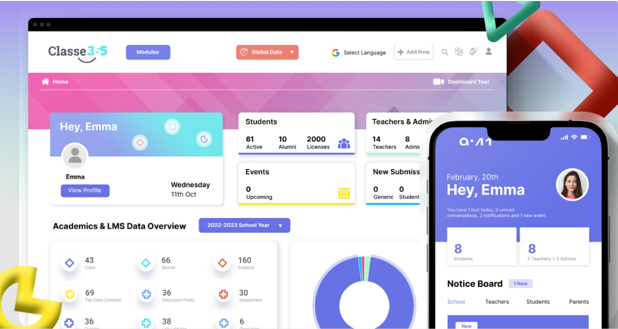
If you are looking for popular cloud-based LMSs, Moodle and Google Classroom allow you to create courses with quizzes, assignments, and forums. These platforms are ideal for educators in higher education and training institutions because they streamline project management and improve blended learning environments, which makes it easier to deliver courses effectively.
Step 3: Create System Walkthroughs Or FAQs To Easily Navigate It
Even the best Learning Management Systems (LMS) can be confusing if students do not know how to use them. That’s why it’s important to support learners and guide them through the learning process with easy-to-follow walkthroughs and FAQs.
Why does this work?
Students are more likely to stay engaged when they feel confident using the system. With clear instructions and answers to common questions, like “How do I submit assignments?” you help them stay on track.
Here’s how to make it simple:
- For walkthroughs, make step-by-step guides, training videos, or tutorials that show students exactly how to use the LMS. Cover everything from logging in to submitting the same assignments. You can even create a “first day on the LMS” guide for new students.
- In developing FAQs, list common questions and provide clear, easy-to-understand answers. Think about what students are likely to ask, like, “How can I track my progress?” Readily available answers make navigating your system less intimidating.
Here’s an example: Unlike typical lessons, this course on veterinary practice valuation includes FAQs at the beginning to give answers to users’ common questions. Similarly, this applies to making your LMS or course discussion board easy to navigate so learners do not feel lost and instead familiarize themselves with the topic as they go through the core lessons.
Step 4: Integrate Videos, Readings, & Hands-On Activities
Students do not all learn the same way. Research shows that students who engage in multimodal learning (visual, auditory, reading & writing, and kinesthetic activities) are more likely to retain information and understand concepts deeply.
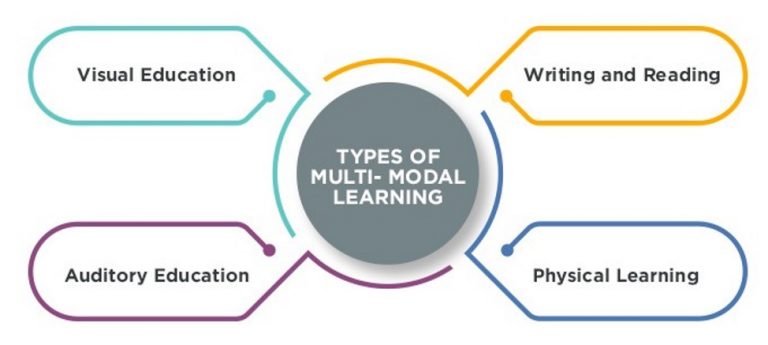
Here’s how to mix things up:
- Create short, engaging videos that explain key concepts.
- Offer articles, eBooks, or book excerpts as reading materials.
- Add interactive quizzes and group tasks for kinesthetic learners.
- Use video lectures or animations to make learning easy for visual learners.
Combining these hands-on activities will help your students apply their knowledge and build practical skills based on real-life scenarios.
Step 5: Provide Downloadable Materials For Students With Limited Internet
Not every student has reliable internet access. To make sure that all students keep up, offer downloadable eBooks, checklists, workbooks, or planners. This way, they can study offline and feel less stressed about missing lessons.
How to do it?
Start by creating course material that your students can download. Focus on the essential content they need to learn in the self-paced course, including lecture notes, readings, and assignments.
Once you have it, make sure to:
- Check compatibility with other devices.
- Format to easily download it (PDFs, docs, or ppt).
- Avoid large files as they may not download easily to those with slow internet.
- Upload the files to a cloud storage platform like Google Drive, Dropbox, or LMS.
- Give students clear instructions on how to download and use them.
To make sure that your downloadable materials are accessible and easily found online, optimize your website for Google’s algorithm update for 2024. Mark your self-paced instruction materials with keywords that reflect the content, like “Lecture-Notes-Week-1.pdf” to index your files faster.
Once you have it, create a dedicated resource page with keywords like “study resources” or “downloadable learner materials” for added visibility. Compress large files to reduce loading times and enhance your UX while making your resources easier to find.
If you need help with advanced search engine optimization techniques, hire an SEO specialist from a digital marketing agency like Somewhere. Their experts will help optimize your website’s structure to make sure you not only create high-quality content but also rank on top of SERPs.
Step 6: Schedule Quick Check-Ins Or Progress Reviews
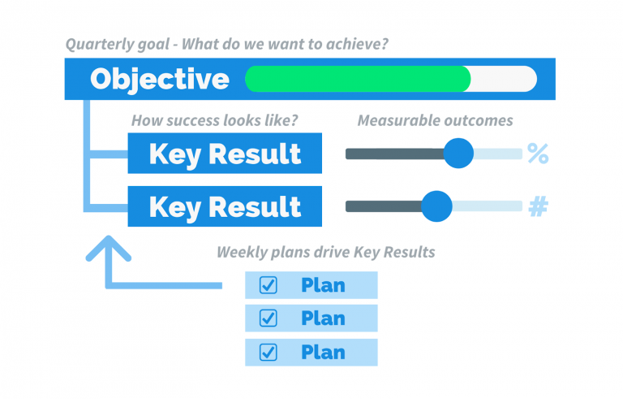
To keep students on track with what you want them to achieve, set schedules for daily or weekly check-ins and progress reviews. Use a goal-setting OKR framework to structure 15-20 minute check-in meetings. Here’s how you can use OKR (Objectives and Key Results):
Start with the Quarterly Objective – “What do you want to achieve?” Is it to improve your reading skills? Or Complete a project by the end of the term?
Make sure everyone is aligned on the target, and review the high-level goal in the green progress bar. Once done, review the key results — “What does success look like?”
For example, “Read 10 pages daily” or “Finish a project milestone every week.” These smaller tasks are your key results. During the check-ins, look at each key result. Discuss how close you are to finishing them and if there is any immediate feedback. You can use a progress bar or checklist to show how much of the goal has been completed.
Step 7: Reward Students With Badges To Keep Them Motivated
Think of a badge as a small celebration of their progress. Use this self-paced strategy to keep them engaged throughout the course. This gives them a sense of accomplishment and encourages them to keep pushing forward.
Typical examples of using badges include:
- A badge for completing a module or lesson.
- A badge for mastering a specific concept or skill.
- A badge for participating actively in discussions or projects.
These badges should be easy to earn and clearly represent progress. This way, students have a visual reminder of how far they have come, which motivates them to continue and enjoy learning at their own pace.
4 Best Practices To Thrive In A Self-Paced Learning Environment
Review your self-paced course materials and ensure they naturally blend these practices to make sure students actively learn and thrive.
1. Create Micro-Learning Sessions
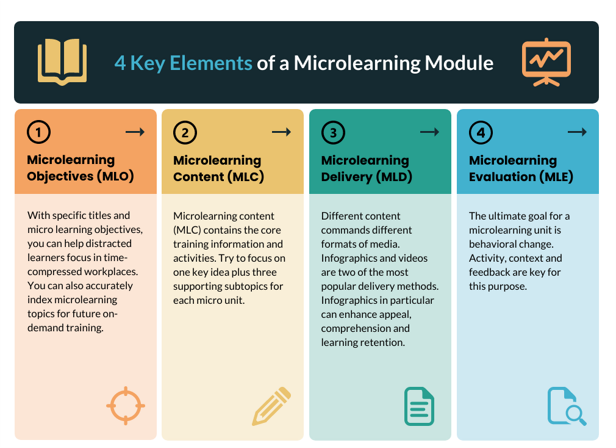
Micro-learning involves breaking your course materials into smaller, digestible chunks. This helps learners easily absorb information without feeling overloaded. It keeps their brain engaged, helps them stay focused, and prevents burnout.
How can you do this?
Set a timer for 10-15 minutes to structure your lessons so they focus on just 1 topic and 3 supporting subtopics. You can use infographics and videos to do this. After each session, allow your students to take short 5-minute breaks to refresh their minds.
Repeating this will help them retain more information without feeling overwhelmed.
2. Use e Flashcards, Summaries, & Cheat Sheets
Study aids simplify complex topics and reinforce interactive learning. Use flashcards, cheat sheets, and summaries to break things down into bite-sized pieces and make it easy for your students to review lessons more enthusiastically.
How do you start?
Create flashcards with essential terms. Provide concise summaries after each module and offer cheat sheets for your students’ quick reference. Then, go over them as often as necessary and repeat the information to keep the information fresh for your students.
Another way to make these materials effective is to use conversational and relatable wordings to make complex topics easier to grasp and remember. Use Humanize AI to rephrase and make it sound natural. This is also recommended as it bypasses AI checks like Copyleak.
3. Stay Motivated Using Gamification Technique

Gamification is when you make the learning experience more interactive using leaderboards and course streaks. This excites your students and helps them see learning as more fun to do, with professional development, rather than working in more than two groups.
How to start?
Set small, achievable milestones for students, like unlocking new levels in their course progress. This encourages urgency to finish lessons through time-limited challenges.
To keep motivation high, offer rewards like:
- Gift cards and Customized Awards
- Certificates
- Snacks or treats
- Extra credit or breaks
- Bonus learning material
- Recognition in front of peers
You can also track their progress with a score-point system or apps like Kahoot and Classcraft, which gamify their learning experiences to a more thrilling journey.
4. Reinforce Key Concepts Through Repetition
This is all about reviewing the lessons multiple times to make sure they stick with students. Why is this effective? It helps transfer information from their short- to long-term memory so they do not easily forget it.
Repetition is especially helpful if you want to define and structure your learning courses clearly. This helps you easily conduct periodic reviews, progress assessments, and milestone checkpoints to increase engagement and apply the learning in practical ways.
How is it possible? Take time to practice:
- Active Recall
- Spaced Repetition
- Short Reviews (10-15 minutes)
To start, do a quick 10-15 minute review of key points with your students rather than re-explaining everything. After that, give them a quiz on the material or do an activity that lets them explain the concept without looking at notes.
The more they repeat, the better they will remember it. Spread out these review sessions, like starting with a recall after 24 hours and then 36 hours afterward.
Conclusion
Now it’s time to take deliberate steps. Plan your courses ahead, set clear milestones, and create flexible schedules that fit into your students’ own time.
If you need help, Classe365 is here to support you every step. Our advanced LMS supports self-paced education to make it easy for you to build and scale your virtual classroom. Have questions about how to get started? Book a demo with our team today for a virtual live tour.
Author Bio:
Burkhard Berger is the founder of Novum™. He helps innovative B2B companies implement modern SEO strategies to scale their organic traffic to 1,000,000+ visitors per month. Curious about what your true traffic potential is?
Author picture: Here
Gravatar: vip@novumhq.com
