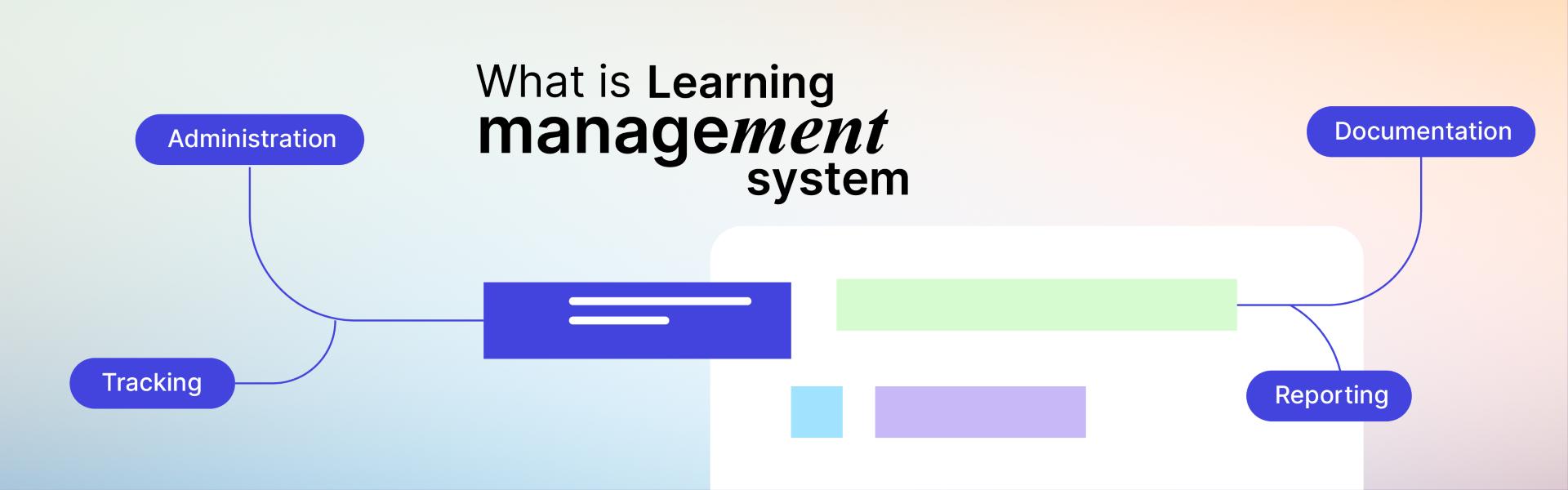Tech support has empowered education like never before. It has helped education reach places where it was a mere dream. Learning management system, a software application redefining corporate training and modern education, is at the forefront of this revolution.
Understanding the ABCs of a learning management system (LMS) is essential for you as an educational leader to scale up your institutional growth.
Dive deep into the blog and explore the core features, benefits, challenges, and how it transforms the educational landscape for institutions and similar organizations.
What Is a Learning Management System
The thought of a learning management system derived from the call for a better workflow. This is a digital platform, specially designed to deliver, manage, and track educational content and training programs.
Educational institutions that scaled up with this tool, have treated it as a central hub where the principal, administrators, educators, and students interact seamlessly. Educators upload learning materials, assign coursework, and monitor progress through this portal while learners access these resources anywhere, anytime.
Not only schools, but Learning Management System platforms also cater to various learning environments like universities, business organizations, and even freelance educators. They simplify teaching and learning by offering tools for virtual classrooms, assessments, and performance tracking.
Why Are the Learning Management Systems Used for
Since the introduction of learning management systems, experts have experimented extensively with the software. Therefore, the capabilities of an LMS software may vary but some features are common across most platforms. They are:
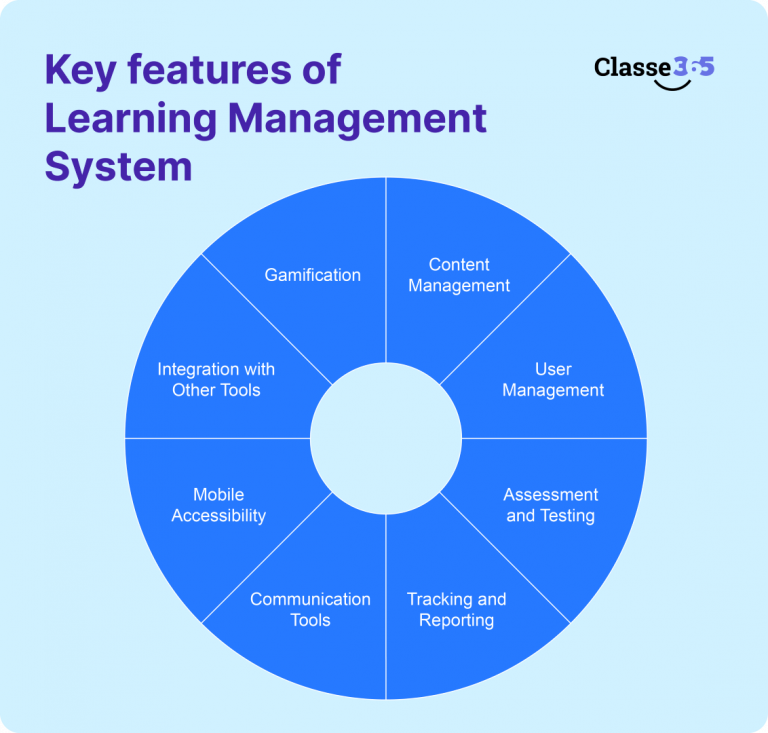
Content Management
Educators and trainers can create, organize, and distribute learning materials among the students through an LMS system for schools. The format of the content may differ and can include text, videos, quizzes, and presentations.
User Management
The learning management system works on a core value – seamless workflow. Therefore, it offers clear segmentation so that the tools and resources for a particular team reach relevant people. For example, you can manage the users by grouping them into categories like admins, students, and teachers. Now, resources assigned to students are only visible to students and alike.
Assessment and Testing
LMS platforms have built-in tools for creating quizzes, assignments, and exams, so educators do not have to shoulder administrative responsibilities.
Tracking and Reporting
Automated programs in a Learning Management System track learner progress, show course completion rates, and reflect overall performances. These insights are invaluable for identifying gaps in learning or training programs.
Communication Tools
An LMS software functions best as a communicative tool. Some features of LMS like discussion forums, live chat, and announcements foster collaboration. They create the engagement between learners and instructors.
Mobile Accessibility
Mobile-friendliness is one of the major highlights of an LMS platform. It enables learners to access courses and resources anywhere, anytime.
Integration with Other Tools
Smooth integration with other apps is a plus. LMSes that integrate with tools like Zoom, Google Workspace, or CRM platforms, enhance functionality by streamlining the workflow.
Gamification
Learning Management System platforms make learning interactive and fun by increasing learner motivation. Students get badges, points, and leaderboards when they complete a task or successfully attempt a quiz.
How Do Learning Management Systems Work
Learning Management Systems (LMS) are online digital, mostly cloud-based platforms that facilitate, manage, and enhance educational experiences by offering a centralized space for teaching and learning. Take a look for a broader perspective:
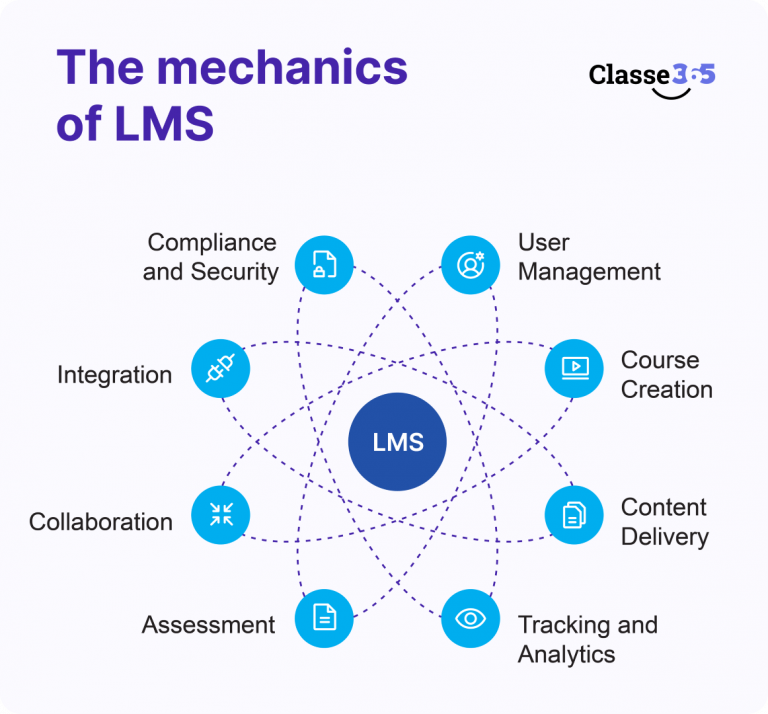
User Management
Roles & Permissions: LMS platforms are role-based where administrators, instructors, and students have different accesses. Therefore, while teachers have permission to create content, enroll students, or track progress, students only have access to solve them.
Enrollment Management: Admins can enroll students manually or through integration with other systems. In Classe365, this manual task is done second as smooth integration with the student information system (SIS) is a plus. As soon as students are enrolled in SIS, they instantly are enrolled in LMSes as well.
Course Creation and Management
Developing Content: LMSes are a hub where students and teachers meet. Teachers can upload course materials such as documents, videos, quizzes, and assignments.
Course Organization: Courses are structured with modules, topics, or lessons, making the material easy to navigate.
Content Delivery
Interactive Learning: LMS systems for schools support various formats, including live virtual classes, pre-recorded lectures, and multimedia-rich lessons.
Mobile Compatibility: Many Learning Management System platforms offer mobile apps, allowing learners to access content on the go.
Tracking and Analytics
Progress Monitoring: The system tracks individual and group progress, providing insights into course completion, grades, and performance.
Analytics and Reporting: Instructors and admins can generate detailed reports to identify learning gaps and evaluate course effectiveness.
Assessment and Feedback
Quizzes and Exams: The LMS system for schools supports various assessments, including multiple-choice, open-ended, and interactive questions.
Grading Tools: Automated grading features save time and provide instant feedback to learners.
Feedback Channels: Platforms allow for feedback via comments, discussions, or integrated communication tools.
Collaboration and Communication
Forums and Chats: Students and instructors can interact through discussion boards or instant messaging.
Announcements: LMS platforms often include a feature for broadcasting updates or important notices to students.
Integration with External Tools
EdTech Tools: LMS software often integrates with tools like Google Workspace, Microsoft Teams, and third-party apps for enhanced functionality.
APIs: Many systems support custom integrations for specific institutional needs.
Compliance and Security
Data Privacy: LMS platforms adhere to data protection regulations like GDPR or FERPA, ensuring user data is secure.
Access Control: Advanced security features include multi-factor authentication and role-based access.
Types of Learning Management Systems
LMS platforms can be broadly categorized based on their deployment model and purpose:
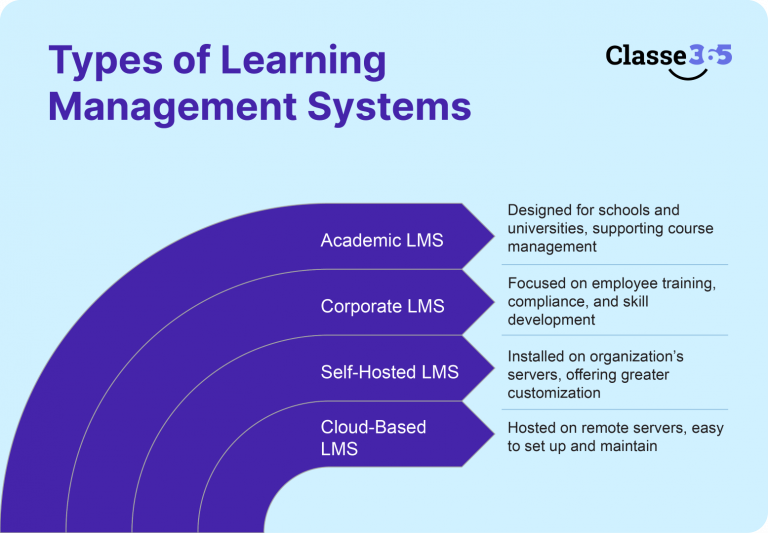
Cloud-Based LMS
These are hosted on remote servers and accessed via the Internet. They are easy to set up and maintain, making them ideal for organizations without dedicated IT resources. Examples include MoodleCloud and TalentLMS.
Self-Hosted LMS
Installed on an organization’s servers, self-hosted LMS platforms offer greater customization but require technical expertise for maintenance. Moodle and Canvas are popular examples.
Corporate LMS
Tailored for businesses, corporate LMS platforms focus on employee training, compliance, and skill development. Examples include Docebo and SAP Litmos.
Academic LMS
Designed specifically for schools and universities, these platforms support course management, student assessments, and collaboration. Blackboard and Schoology are widely used in this category.
What Are the Payment Options for LMS
When considering a Learning Management System (LMS), understanding the payment options is crucial for aligning the solution with your budget and operational needs. LMS software providers offer various payment models to cater to different user bases, from small institutions to large corporations.
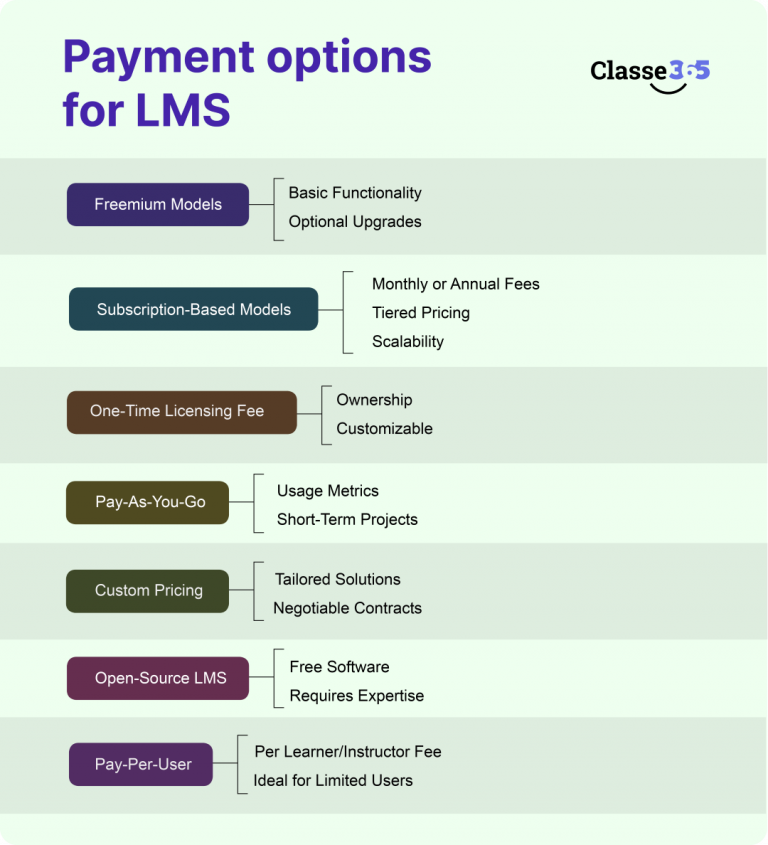
Subscription-Based Models
This is one of the most common payment options, particularly for cloud-based LMS platforms.
Monthly or Annual Fees: Users pay a recurring fee based on the chosen plan. Annual subscriptions often come with discounts.
Tiered Pricing: Plans vary based on features, user limits, or storage capacity.
Scalability: Suitable for organizations that prefer predictable costs and flexibility to scale as needed.
Example Providers: MoodleCloud, Canvas LMS
Pay-Per-User (Per Seat)
In this model, costs are calculated based on the number of active users.
Per Learner/Instructor Fee: You pay for each user registered or actively using the platform.
Ideal For: Organizations with a consistent or limited number of users, such as corporate training programs or small institutions.
Flexibility: Often includes customization options for user-specific needs.
Example Providers: TalentLMS, Docebo
Pay-As-You-Go
This model is suitable for organizations that want to avoid upfront commitments.
Usage-Based Billing: Costs depend on usage metrics such as the number of courses hosted, storage used, or course completions.
Short-Term Projects: Ideal for short-term training programs or seasonal needs.
Example Providers: Classe365
One-Time Licensing Fee
On-premise LMS solutions often come with a one-time payment for perpetual licensing.
Ownership: Once purchased, the system can be used indefinitely, though additional costs for updates or support may apply.
Customizable: Often allows full customization and control over the system.
High Upfront Cost: Suitable for larger organizations with long-term strategies.
Example Providers: Blackboard, Absorb LMS (for on-premise solutions)
Freemium Models
Some Learning Management System platforms offer free versions with the option to upgrade to paid plans for additional features.
Basic Functionality: Free plans are often limited to basic features and user capacity.
Optional Upgrades: Pay for advanced tools, integrations, or expanded storage.
Low Entry Cost: Ideal for startups or small organizations exploring LMS software usage.
Example Providers: Moodle, Open edX
Custom Pricing
Custom pricing options are available for organizations with specific needs.
Tailored Solutions: Costs depend on unique requirements like advanced integrations, custom branding, or additional support.
Negotiable Contracts: Often include enterprise-level agreements.
Scalability: Best suited for large corporations or institutions with complex requirements.
Example Providers: SAP Litmos, Cornerstone OnDemand
Additional Costs to Consider
Regardless of the payment option, some costs may apply:
Implementation and Setup Fees: Initial configuration and onboarding.
Support and Maintenance: Ongoing technical support or service-level agreements (SLAs).
Upgrades and Scalability: Charges for scaling users or adding premium features.
Understanding these payment options will help you choose a Learning Management System that fits your operational scale, technical expertise, and financial capacity. For a tailored recommendation, feel free to share your organization’s specific needs!
Benefits of a Learning Management System
Implementing LMS software offers numerous benefits for learners and administrators:
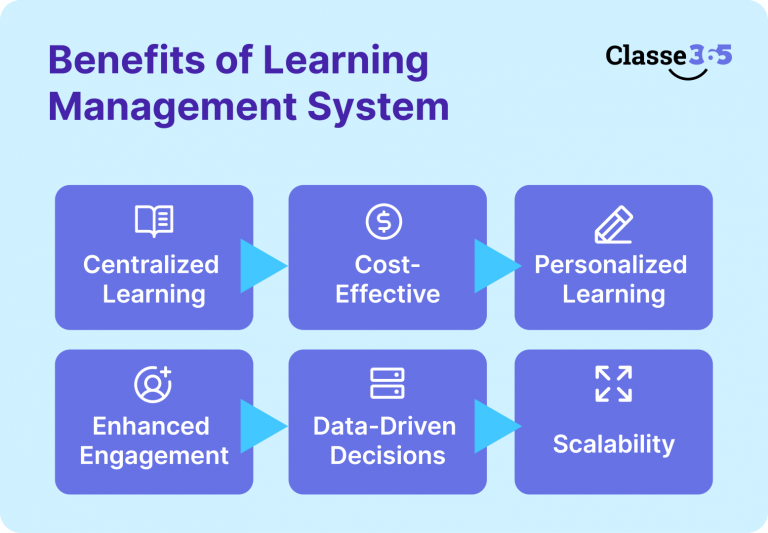
Centralized Learning
All course materials, assessments, and communication tools are available in one place, making it easier for users to access and manage their learning journey.
Cost-Effective
By reducing the need for physical resources like classrooms or printed materials, LMS platforms lower overall costs for institutions and organizations.
Personalized Learning
Learning Management Systems can adapt to individual learning styles by offering customized content and self-paced learning options.
Enhanced Engagement
Interactive features like video lectures, quizzes, and gamification make learning more engaging and effective.
Data-Driven Decisions
Institutions and organizations can identify trends and optimize their educational strategies with advanced reporting tools.
Scalability
Whether you are training 10 employees or teaching 1,000 students, an LMS can scale effortlessly to accommodate growing needs.
How LMS Transforms Education and Training
The rise of LMS platforms has profoundly impacted education and corporate training:
Remote Learning
With a learning management system, education is no longer confined to physical classrooms. Learners from different locations can access the same quality of education, fostering inclusivity.
Corporate Upskilling
Organizations leverage LMS platforms for employee onboarding, compliance training, and professional development, ensuring their workforce stays competitive.
Blended Learning
An LMS software supports hybrid models by combining online resources with traditional classroom instruction, offering the best of both worlds.
Challenges of the Learning Management Systems
While Learning Management Systems (LMS) are powerful tools for education and training, they come with a set of challenges that can impact their effectiveness. Understanding these challenges is crucial for institutions and organizations to make the most of their LMS platforms.
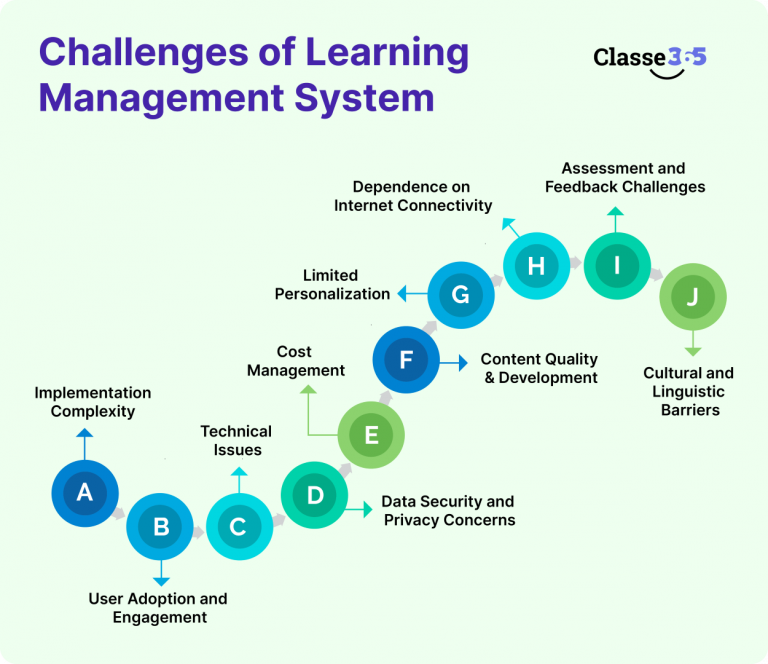
Implementation Complexity
Setting up an LMS can be a daunting task, especially for large organizations.
Customization Challenges: Tailoring the platform to meet specific institutional needs requires significant time and technical expertise.
Integration Issues: Compatibility with existing tools, like Student Information Systems (SIS) or Enterprise Resource Planning (ERP) systems, can be problematic.
High Initial Costs: On-premise LMS solutions may involve substantial upfront costs for hardware, software, and skilled personnel.
User Adoption and Engagement
Encouraging both instructors and learners to embrace the LMS software can be difficult.
Lack of Training: Users may struggle with navigation or features if proper training isn’t provided.
Resistance to Change: Instructors and students accustomed to traditional methods might resist adopting digital platforms.
Engagement Challenges: Static or poorly designed content can fail to engage learners effectively.
Technical Issues
Technical barriers can disrupt the learning process and lead to frustration.
Downtime and Reliability: Frequent outages or slow performance can hinder access to courses.
Device Compatibility: Some learning management systems may not function optimally across all devices or browsers.
Scalability Issues: Systems might struggle to handle a growing number of users or courses.
Data Security and Privacy Concerns
With increasing reliance on digital tools, data protection is critical.
Compliance Risks: Ensuring adherence to regulations like GDPR or FERPA can be challenging.
Cybersecurity Threats: LMS platforms can be targets for hacking or data breaches.
User Trust: Users may be hesitant to provide personal information without assurances of robust security measures.
Cost Management
While LMS software can reduce long-term costs, initial and hidden expenses can be burdensome.
Subscription Fees: Cloud-based platforms may require recurring payments, adding up over time.
Maintenance Costs: Updates, troubleshooting, and additional features can strain budgets.
Custom Development: Customizations for specific needs can significantly increase costs.
Content Quality and Development
Creating and maintaining high-quality, relevant content is a major challenge.
Time-Consuming Creation: Developing engaging multimedia content requires significant effort and resources.
Updating Content: Regular updates are necessary to keep the material relevant and accurate.
Consistency Across Courses: Ensuring uniform quality across all courses can be difficult in large institutions.
Limited Personalization
While Learning Management Systems offer some customization, they may not meet all needs.
Rigid Frameworks: Some platforms lack flexibility in adapting to unique teaching styles or learning paths.
Generic Features: Off-the-shelf solutions may not address specialized requirements, such as specific assessment methods.
Dependence on Internet Connectivity
For cloud-based LMS platforms, reliable internet access is essential.
Digital Divide: Learners in remote areas with limited internet connectivity may face accessibility issues.
Bandwidth Requirements: Video-heavy courses or live sessions can be difficult to access on slow connections.
Assessment and Feedback Challenges
The efficiency of LMS-based assessments is often questioned.
Limited Formats: Some platforms restrict assessment types to basic quizzes and exams, limiting creativity.
Cheating Concerns: Ensuring academic integrity in online assessments is an ongoing issue.
Delayed Feedback: Automated systems might lack the human touch needed for personalized feedback.
Cultural and Linguistic Barriers
Global organizations face challenges catering to diverse user bases.
Language Limitations: Some LMS systems for schools may not support multiple languages or cultural nuances.
Cultural Resistance: Learners from traditional backgrounds might struggle to adapt to digital education.
How to Choose a New LMS Software
Define Your Objectives
Identify Goals: What do you want to achieve with a Learning Management System? Examples include improving student engagement, streamlining training, or scaling eLearning.
Target Audience: Consider the needs of learners, instructors, and administrators.
Prioritize Features: List must-have features (e.g., gamification, mobile access, analytics) versus nice-to-have options.
Assess Organizational Needs
User Capacity: Determine the number of users, including learners, instructors, and admins.
Content Types: Identify the types of content you’ll use, such as videos, documents, or interactive modules.
Integration Requirements: Ensure the LMS software integrates with existing tools like Student Information Systems (SIS), Customer Relationship Management (CRM) software, or HR systems.
Evaluate Technical Specifications
Cloud vs. On-Premise: Choose between a cloud-based LMS (easier setup and access) or an on-premise LMS (greater control and customization).
Mobile Compatibility: Ensure the LMS system for schools supports mobile learning for accessibility.
Scalability: Opt for a platform that can grow with your organization.
Explore User Experience
Ease of Use: Ensure the LMS has a user-friendly interface for all stakeholders.
Accessibility: Verify compatibility with assistive technologies to accommodate learners with disabilities.
Localization: Check for multilingual support if catering to a global audience.
Analyze Features and Functionality
Key features to consider include:
Course Management: Support for creating, organizing, and scheduling courses.
Assessment Tools: Options for quizzes, assignments, and tracking progress.
Collaboration: Discussion forums, messaging, and virtual classroom tools.
Analytics: Robust reporting features for tracking learner performance and course effectiveness.
Customization: Ability to brand and tailor the LMS software to your organization.
Consider Cost and Budget
Upfront vs. Recurring Costs: Evaluate subscription fees, setup charges, or licensing costs.
Hidden Costs: Watch for additional expenses like implementation, training, and maintenance.
Return on Investment (ROI): Estimate how the LMS system for schools will save time or improve outcomes.
Test the LMS
Free Trials: Many LMS providers offer free trials or demos. Use these to test functionality.
Pilot Testing: Conduct a small-scale pilot with real users to gather feedback.
Vendor Support: Evaluate the level of customer support and onboarding assistance provided.
Verify Security and Compliance
Data Protection: Ensure the LMS software complies with data privacy laws like GDPR, FERPA, or HIPAA.
User Authentication: Look for secure login methods, such as multi-factor authentication.
Regular Updates: Confirm that the vendor provides regular updates to address vulnerabilities.
Check Vendor Reputation
Reviews and Testimonials: Read reviews from other users and case studies.
Longevity and Reliability: Choose vendors with a proven track record in LMS solutions.
Community Support: Look for an active user community or forums for troubleshooting.
Plan for Transition and Implementation
Data Migration: Ensure existing content, user data, and reports can be migrated seamlessly.
Training: Provide comprehensive training to all users to maximize adoption.
Phased Rollout: Start with a phased rollout to identify and resolve issues before full implementation.
Future-Proof Your Choice
Emerging Technologies: Look for LMS platforms with features like AI-driven analytics, virtual reality (VR), or gamification.
Scalability: Choose an LMS that can adapt to future growth or changing needs.
Learning Management System vs Student Information System
Key Differences Between LMS and SIS
Feature | LMS | SIS |
Primary Function | Learning delivery and management | Student data and administrative management |
Focus | Teaching, learning, and engagement | Records, compliance, and logistics |
Users | Teachers, students, corporate trainers | Administrators, registrars, parents |
Content Management | Yes (course creation and delivery) | No |
Student Records | Limited to course-specific performance | Comprehensive student profiles |
Payment Management | Not typically included | Yes (tuition and fees) |
Parent Involvement | Limited or none | Yes (parent portals) |
Integrations | Often integrates with SIS | May integrate with LMS |
How They Complement Each Other
LMS and SIS are not mutually exclusive; they often work together to provide a holistic solution for educational institutions.
Data Sharing: An SIS can provide student enrollment data to the LMS, which uses it to create learning profiles.
Performance Insights: The LMS software tracks learning progress, while the SIS stores overall academic records.
Parent Communication: The SIS allows parents to view grades, while the LMS can showcase student engagement with course content.
Automating tasks in your institution gives freedom to strategize better freeing your employees up from the manual tasks. But, choosing the right LMS that comes with a comprehensive package of SIS and CRM is difficult. No brand in the industry offers such a complete solution other than Classe365. Classe365 is the first AI-powered tool in the industry that comes with an SIS, LMS, and a CRM. Start your free trial now.