As any teacher knows and a student dreads… there are always exams and report cards around the corner.
The students of this generation – the millennials, approach assessments and their grades with a different perspective. Some prefer to quickly finish an assessment online while some may still want to follow the traditional in-class examinations. Either way, students are more informed and vocal about their opinions on the examination system in general. A wide variety of social media platforms enables students to discuss, disseminate and voice the issues they face with various assessments schools roll out today.
Cutting back to how teachers cope with the onslaught of feedback they get over assessment strategies, we need to first realize that a whole batch of teachers across the world most likely finished their education in the early 2000s. That was an era without Alexa or social media. Exams and assessments were mostly limited to in-class exams and Oral interviews. Teachers today, need to scope out the changes and trends in assessment and evaluation processes.
Your institution may have different evaluation processes to assess the student’s merit and performance. In order to streamline the evaluations and assessments, it is best to create broad evaluation categories based on mode of exams like e-exams, oral exams, quizzes, online, written and so on. Conduct a survey amongst your students about the pitfalls and issues they have with the various modes of exams. For example, you can have e-exams with multiple choice questions or questions with descriptive answers. However, written exams allow a student to chew over their thoughts and write down the answers in a cohesive manner.
As such, before you design an assessment you must fit it into a category. Creating a category of assessments will help you quickly create more assessments of the same genre and you will know where to find them all in one place. For example, within the e-Exam category, you may want to include the mid-term and final year exams. Some other categories you can think of are:
- Oral presentations
- Case Studies
- Open-book Exam
- Closed-book exams
- Online Exhibits and Demos
An assessment category thus allows you to classify all the assessments you have in your yearly schedule. Classe365 allows you to create assessment categories so that you can move assessments within this category.
Now, let’s talk about Assessment Categories and Assessments within these categories using Classe365.
Classe365 allows you to create an assessment category for each of these types of assessments.
Here is an example of how multiple Assessments are bundled within an Assessment Category.
Assessment Categories
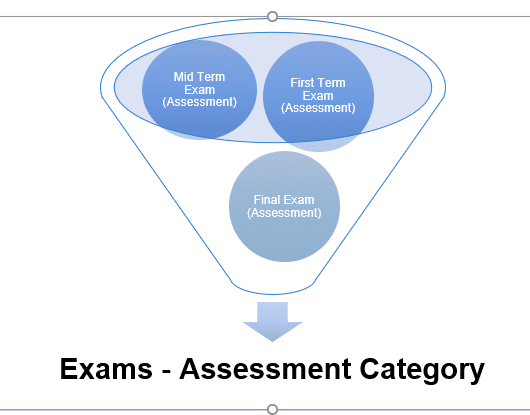
One of the steps in setting up your Assessments and Grading system is to create your assessment categories. You can do this from the Grade Setup tab on the Assessments and Grading page.
Want to learn how to do this?
Have a look at this video.
Stay tuned for our next blog on assessments!
