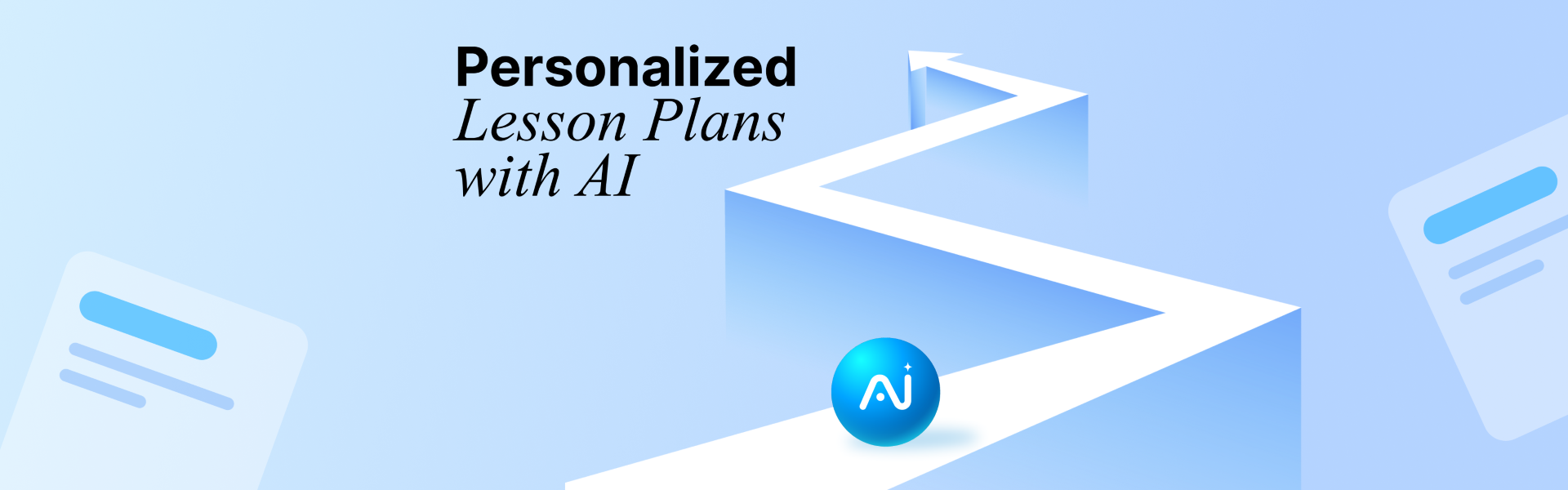If your institution promotes personalized lesson plans, this blog is for you. If you still aren’t promoting it, refer to this one. It explains why you need a personalized lesson plan for your institution.
So, you have made personalized lesson plans your USP. It takes a lot of time to study your students and make such plans individually. Besides, not many teachers receive proper training for planning personalized lessons. Therefore, taking tech assistance is a necessity here. AI helps you do that.
Dive deep to learn how to prepare personalized lesson plans using AI in ten easy steps.
Step 1: Identify Learning Objectives
What’s the reason behind drafting a personalized lesson plan? It is to understand students’ learning patterns and reach the ultimate goal. AI wants clear prompts from you.
So, set your end goal. Whether it’s mastering a math formula, understanding historical events, or improving writing skills, having specific goals will help AI tools generate relevant lesson content.
Step 2: Analyze Student Data
Besides clear goals, AI thrives on data. Gather information about students’ performance, strengths, weaknesses, and learning preferences from past assignments and participation records. Classe365’s AI analytics help you with precise student data that you can feed to AI lesson planners. It automatically analyzes student data and identifies gaps before providing personalized recommendations. It’s similar to SWOT analysis, where we understand the gaps and work on them to make the venture successful.
Where does AI differ from human lesson plans, then? Very simple. It makes you believe that everyone can grasp a concept. Only their mode of understanding will be different.
Step 3: Choose the Right AI-Powered Tool
Choosing an AI tool without bias is difficult. Go for the one that is made based on ethical AI practices like Classe365. It comes with suggested prompts that match your ultimate goal.
Prompts are the key to AI tools. They decide whether you will get a biased result.
Step 4: Automate Content Curation
Scanning vast databases of educational materials, including textbooks, videos, and interactive exercises to suggest relevant content, is a minute job for AI. The best part is that it has a strong algorithm.
What does it do? The algorithm decides what interests a student and suggests similar tests, assignments, and quizzes to them. Suppose one loves to solve mathematics problems. AI tools will keep flashing math problems on their screens. If the student is stuck on one problem, it will suggest an easier problem. Similarly, if the student solves a problem easily, it will flash a more challenging one.
Step 5: Customize the Teaching Approach
Traditional teaching believes that every student learns in only one mode: reading. But the reality is different, and AI has finally addressed that. Students learn in different modes, including audio-visual, kinesthetic, and so on.
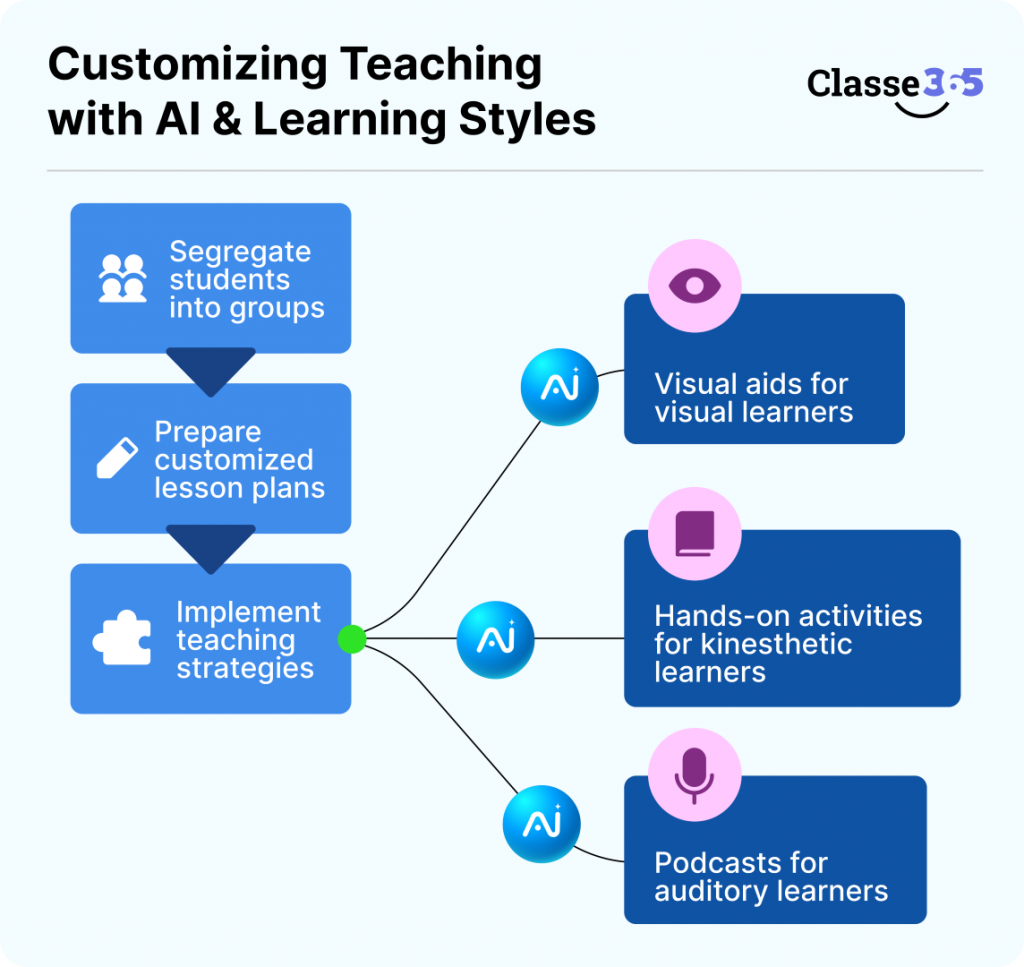
Segregate your students into different learning groups and prepare lesson plans accordingly. Some popular teaching strategies are:
- Visual aids for visual learners
- Hands-on activities for kinesthetic learners
- Podcasts or audiobooks for auditory learners: These customized approaches ensure every student remains engaged.
Step 6: Integrate Real-Time Feedback Mechanisms
Real-time feedback mechanisms help students know where they are going wrong. Classe365’s quiz feature is equipped with real-time feedback where students identify their mistakes then and there. Classe365 is integrated with apps like Grammarly, where mistakes are flagged during the project.
Step 7: Use AI for Adaptive Assessments
Adaptive assessment is similar to what is explained in the algorithm part. It helps students come across the problem they love to solve and dive deep into the subject. Yes, it creates a sense of instant gratification. Therefore, it’s the teachers’ responsibility to make them understand the depth of the subject. Students slowly perceive that there is more to the subject that they must learn and reach the core of it.
Step 8: Monitor Engagement and Comprehension
AI-powered analytics can track student engagement levels by analyzing their time spent on tasks, participation in discussions, and quiz results. If engagement drops, AI can suggest modifications to the lesson plan, such as incorporating more interactive elements or breaking down complex concepts further. This AI feature, provided by Classe365, helps teachers understand students’ interests and organize relevant classes and workshops around that.
Step 9: Foster Collaborative Learning with AI
AI can facilitate group-based learning by pairing students with similar learning paces or complementary skills. Platforms like Google Classroom with AI-powered add-ons help form study groups, assign collaborative projects, and provide peer review options for better engagement.
Step 10: Continuously Improve with AI Insights
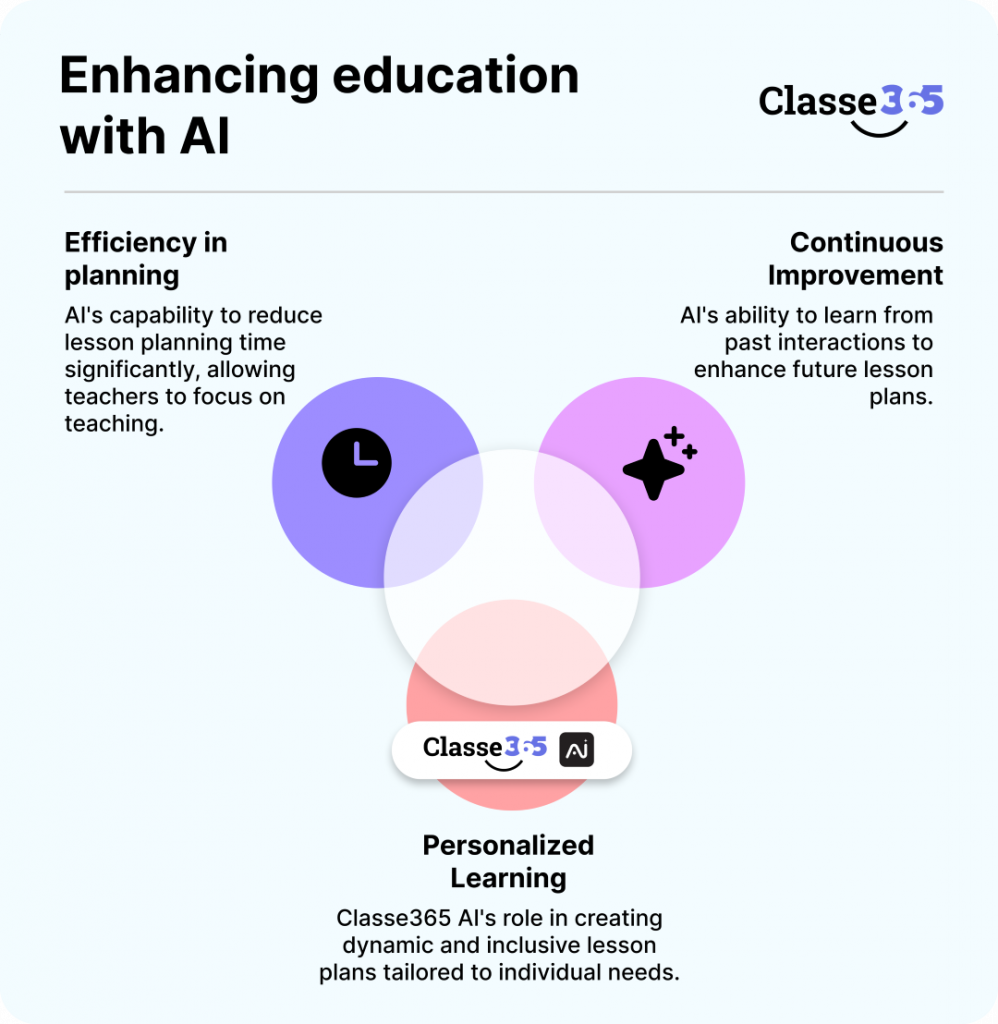
AI doesn’t just assist with lesson planning—it continuously learns and improves. By analyzing past lesson plans, AI can suggest refinements, ensuring that future lessons are more effective and personalized based on real student interactions and feedback.
Personalized learning isn’t just a trend—it’s the future. With Classe365’s AI, teachers can craft dynamic, inclusive lesson plans in minutes, not hours. By following these 10 steps, you’ll foster a classroom where every student feels seen, supported, and inspired to succeed.
Start your free trial today to understand how AI in an education management system works.